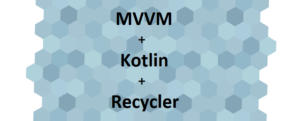Technology development and the rise of the digital world has generated enormous data. The data offers a lot of valuable information. This information has laid the foundation for path-breaking trends in science, technology, and business. The data scales up every second posing new challenges. Transforming the data into an actionable and meaningful result is a major challenge.
Data handling and analyzing has always been a complex task. Today, there are various tools available in the market. This has made it easier for business leaders to get powerful insights. Microsoft Excel is one of the popular tools used for data analysis. But Excel has its limitations. Microsoft Power BI offers quick visualization by combining the fields across the datasets. Power BI offers better insights than Excel, thus making it a powerful tool.
Power BI offers a 360-degree view of the data. It allows the users to access the reports in one place and on all the devices. Power BI makes the creative representation of data much easier while ensuring productivity. Its advanced analytics makes addressing new business challenges quite simple. Listed below are the key features of Power BI that make it a powerful reporting tool:
Visualization of data
Power BI allows interaction with data to provide helpful business insights. It has a wide range of visuals library that helps in creating data visualization. The user can customize the visuals or make use of the default list.
Capacity to store a large amount of data
Power BI compresses large data files making data files easily accessible. The datasets don’t need any size cuts to showcase extensive analytics. Power BI allows the consolidation of granular details and summaries in a single file. These details are accessible through the drill-downs.
Power BI reduces data preparation steps. The software automatically repeats the steps whenever data gets refreshed.
Quick spotting of data trends
Power BI makes analyzing data trends easier. A built-in feature enables showcasing a large amount of data in a few seconds. The data can be viewed based on dimension and attribution. It also allows data viewing for date and time-based dimensions.
User-friendly UX features
Power BI’s vital feature is data visualization with the least efforts. The functionality of Power BI is like the Microsoft Office suite that includes actions like drag-and-drop, copy-paste, and simple resizing.
Power BI makes consistent branding quite easier for organizations. A Power BI branding theme can be created in .json file format. The analysts can import this file to create graphs and charts of consistent colors.
Direct cloud-based connection
Power BI facilitates publishing of analysis reports on the cloud through Microsoft hosted cloud service platform called Power BI Service. This also automates the publishing of any underlying data making report and dashboard sharing much easier.
Power BI enables the highlighting of critical business insights from the data. These insights help businesses grow, increase ROI, and provide better service to customers, with a lower investment. We at Vatsa have decent expertise in leveraging Power BI for data analysis and visualization. To know more about how Power BI can transform your business decisions, connect with us at [email protected]